How Workflow Automation with Zapier, n8n & Monday.com Frees Up Hours for Executives

Last Tuesday, I watched a CEO spend two hours manually copying data between their CRM, project management tool, and calendar. Sound familiar? It’s a common scene in executive offices worldwide – precious leadership time lost to repetitive tasks.
But here’s the good news: workflow automation is transforming how executives work. These digital tools act like a personal assistant, handling routine data transfers and task management automatically.
Three powerful automation platforms are changing the game for busy executives:
- Zapier – The friendly connector that links your favorite apps
- n8n – An open-source powerhouse for custom automation needs
- Monday.com – A smart workspace with built-in automation capabilities
These tools don’t just save time – they eliminate errors, ensure consistency, and free up executives to focus on strategic decisions. Research shows leading companies have cut service times by up to 70% using AI-driven workflows and automated data handoffs.
Ready to reclaim your time? Let’s explore how these automation tools can transform your daily workflow.
Understanding Workflow Automation Tools
Picture this: You’re spending another late night manually transferring data between spreadsheets, updating project statuses, and sending follow-up emails. Sound familiar? That’s where workflow automation tools step in to transform your workday.
What are Workflow Automation Tools?
Workflow automation tools are digital solutions that handle repetitive, rule-based tasks without human intervention. These tools act like a digital assistant, connecting different applications and executing predetermined actions based on specific triggers.
What Can Workflow Automation Tools Do for Executives?
Here’s what workflow automation tools can handle for executives:
Data Entry and Transfer
- Automatically sync information across platforms
- Update CRM records from email interactions
- Generate reports from multiple data sources
Communication Management
- Schedule and send follow-up emails
- Create meeting notes from voice recordings
- Share updates across team channels
Project Coordination
- Assign tasks based on predefined rules
- Track project milestones automatically
- Update stakeholders on progress changes
How Can Workflow Automation Tools Impact Executive Productivity?
The impact on executive productivity is substantial. A McKinsey study revealed that 45% of paid activities can be automated using current technology. For executives, this translates to:
- 3-4 hours saved daily on routine tasks
- 60% reduction in data entry errors
- 40% increase in team productivity
The Power of Standardized Processes
These tools shine in their ability to create standardized processes. When an executive receives a new client email, the automation can create a client profile, schedule a follow-up meeting, and notify relevant team members – all without lifting a finger.
The Ripple Effect of Automation
The real power lies in the ripple effect: As executives automate their routine tasks, they gain time for strategic thinking, relationship building, and driving innovation – the true essence of leadership.
Exploring Zapier for Seamless App Integration

Last week, I spent 3 hours manually transferring data between our CRM and project management tools. That’s when I discovered Zapier – a game-changer for busy executives like me.
Zapier acts as a digital bridge, connecting over 5,000 apps through automated workflows called “Zaps.” Think of it as your personal assistant who never sleeps, handling repetitive tasks while you focus on strategic decisions.
Key Features That Make Zapier Essential for Executives:
- Multi-step Zaps: Create complex workflows that trigger multiple actions across different apps
- Real-time sync: Keep your CRM, calendar, and project tools updated automatically
- Error handling: Built-in checks ensure your data moves accurately between systems
- Templates: Ready-to-use automation recipes for common business scenarios
The platform’s intuitive interface makes it accessible for non-technical users. You can set up powerful automations through a simple “if this, then that” logic:
- When a new lead enters your CRM → Automatically create a project in Monday.com
- After a meeting in Google Calendar → Send follow-up emails and update task status
- Upon receiving a customer inquiry → Create support tickets and notify relevant team members
Popular Executive Use Cases:
- Client communication tracking
- Meeting scheduling and follow-ups
- Project status updates
- Lead management
- Team collaboration workflows
The platform’s flexibility allows you to start small and scale your automation as needed. Many executives begin with simple email-to-task automations and gradually build more sophisticated workflows as they discover new possibilities.
Leveraging n8n’s Open-Source Flexibility for Customized Workflows
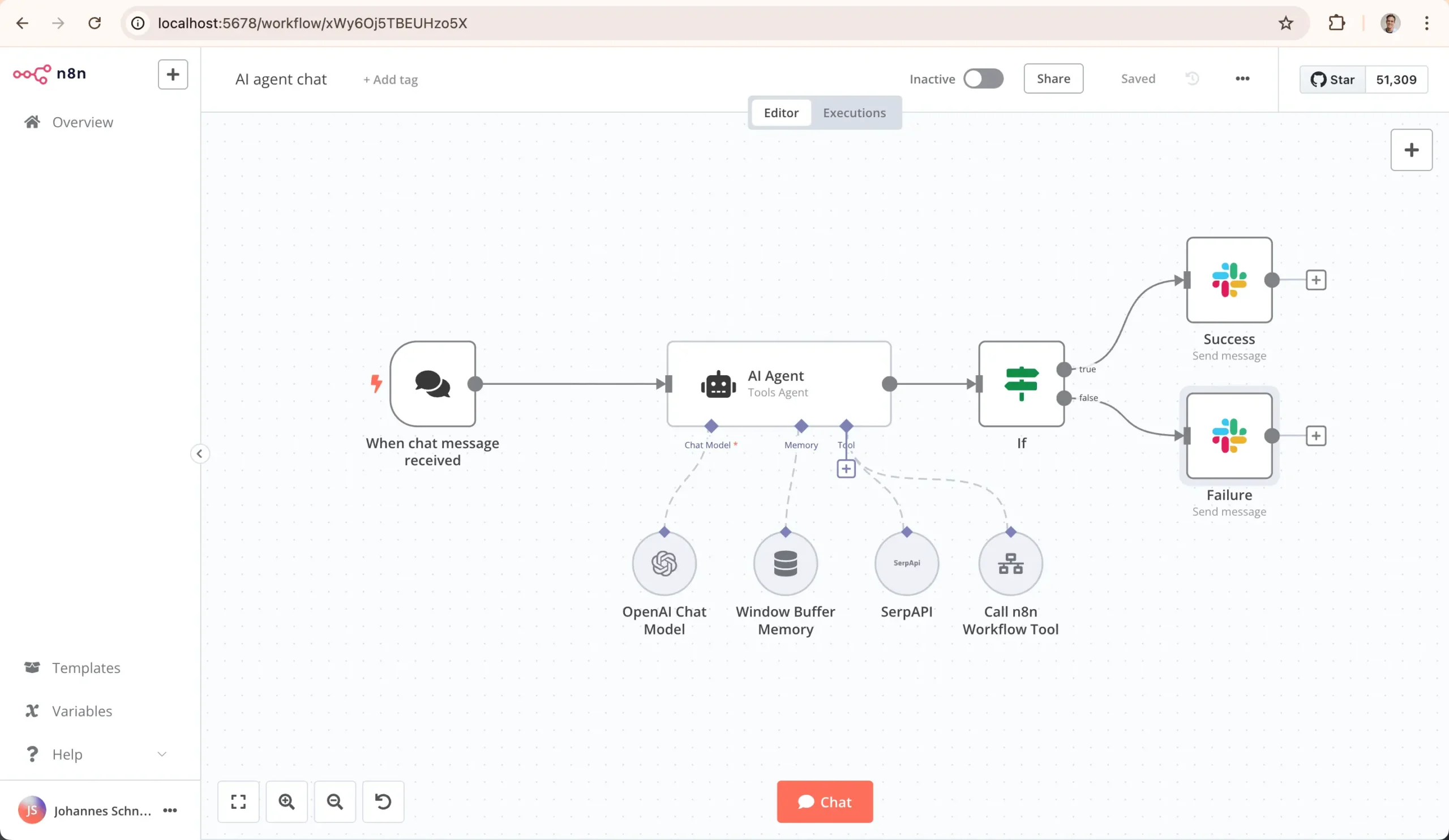
Last week, our tech team needed to build a custom integration between our internal database and a client’s unique API – a task that would’ve taken weeks of coding. That’s when we discovered n8n’s game-changing capabilities.
n8n stands out in the automation landscape as a powerful open-source platform that puts control back in your hands. Unlike traditional automation tools, n8n lets you host it on your own servers, keeping sensitive data within your organization’s infrastructure.
Key Features That Make n8n Shine:
- Node-based Visual Builder – Drag-and-drop interface for creating complex workflows without diving into code
- Custom Function Support – Write JavaScript snippets directly in workflows for specialized logic
- Self-hosted Option – Complete control over data privacy and security
- Extensive API Integration – Connect with 200+ services out of the box
The platform’s node-based architecture makes it incredibly flexible for technical teams. Each node represents a specific action or integration point, allowing executives to visualize complex workflows at a glance.
Popular Use Cases:
- Automated data synchronization between internal systems
- Custom API integrations with legacy software
- Real-time monitoring and alerting systems
- Scheduled report generation and distribution
n8n’s support for custom scripting opens up endless possibilities. Teams can build specialized functions directly within workflows – from complex data transformations to custom validation rules. This flexibility proves invaluable when standard automation tools fall short of unique business requirements.
The platform’s open-source nature also means rapid development and community-driven improvements. Executives can tap into a growing ecosystem of pre-built workflows and custom nodes, accelerating automation initiatives across their organizations.
Maximizing Efficiency with Monday.com’s No-code Automation and AI Features

Last week, I watched a CEO spend three hours updating project statuses across different platforms. With Monday.com’s automation features, those three hours shrunk to just 15 minutes.
Monday.com transforms executive workflows into streamlined processes through its intuitive work operating system. The platform’s strength lies in its visual interface that makes complex operations feel natural and straightforward.
Key Features for Executive Workflows:
- Smart Board Templates – Pre-built layouts for common executive tasks like strategic planning and team management
- Cross-department Visibility – Real-time dashboards showing project progress across multiple teams
- Custom Automation Rules – Trigger-based actions that handle routine tasks automatically
The platform’s no-code automation builder empowers executives to create sophisticated workflows through simple “if-this-then-that” logic. A marketing director can set up automated status updates when tasks move between stages, while a sales executive might create automatic client follow-up sequences.
Popular Executive Automation Examples:
- Automatic meeting scheduling when clients submit requests
- Project status updates based on team member actions
- Resource allocation notifications when budgets change
- Automated report generation and distribution
Monday.com’s AI capabilities enhance these automations by:
- Predicting project completion dates
- Suggesting resource optimization
- Identifying potential bottlenecks
- Recommending workflow improvements
The platform’s integration with popular business tools means executives can automate processes across their entire tech stack without writing a single line of code. A sales director can connect their CRM, email marketing platform, and project management tools into one seamless workflow.
Driving Strategic Decision-making with AI-driven Workflows in Workflow Automation Tools
Last quarter, our marketing team spent 15 hours gathering data from different platforms to create a single campaign performance report. With AI-driven workflows, that time dropped to just 30 minutes.
AI-powered automation tools transform raw data into actionable insights, enabling executives to make faster, data-backed decisions. Here’s how AI enhances decision-making capabilities:
1. Real-time Analytics Dashboard
- Automated data collection across platforms
- Instant visualization of key metrics
- Customizable alerts for performance thresholds
2. Predictive Analysis
- Pattern recognition in historical data
- Revenue forecasting
- Risk assessment and mitigation suggestions
3. Smart Resource Allocation
- AI-driven workload distribution
- Automated priority setting
- Resource optimization recommendations
These AI capabilities don’t just save time – they provide deeper insights that human analysis might miss. For instance, AI can detect subtle correlations between customer behavior and sales patterns, helping executives spot market opportunities before competitors.
The AI algorithms also learn from each interaction, continuously improving their accuracy and relevance. A retail executive using AI-driven workflows might receive automatic alerts about inventory trends, coupled with smart reordering suggestions based on historical sales data and current market conditions.
Unlocking Time-saving Benefits through Effective Use Cases of Workflow Automation Tools for Executives’ Routine Tasks
Last Monday, I spent 90 minutes copying client information from emails into our CRM. That’s time I could have spent strategizing our next quarter’s goals. Let’s look at real-world examples where automation tools eliminate these time-draining tasks.
Email Management and Meeting Scheduling
- Zapier can automatically create calendar events from email confirmations
- n8n extracts contact details from emails and updates your CRM
- Monday.com sends automated meeting reminders with custom agendas
Document Processing and Reporting
- Zapier moves attachments from emails to cloud storage and notifies relevant team members
- n8n pulls data from multiple sources to generate automated weekly reports
- Monday.com creates visual dashboards that update in real-time as project statuses change
Client Communication and Follow-ups
- Set up Zapier to send personalized welcome emails to new clients
- n8n tracks client interactions and triggers follow-up tasks based on engagement
- Monday.com automates progress updates to clients based on project milestones
Team Collaboration and Project Management
- Zapier creates tasks in your project management tool when specific emails arrive
- n8n synchronizes team calendars and sends availability updates
- Monday.com automatically assigns tasks based on team workload and expertise
These automation workflows save executives 5-10 hours weekly on routine tasks. A CEO I worked with automated her client onboarding process using Zapier and Monday.com, reducing the time spent from 3 hours to 20 minutes per client. Another executive used n8n to automate report generation, saving his team 12 hours monthly while improving accuracy.
Overcoming Challenges in Implementing Workflow Automation Strategies for Executives’ Workflows using these Tools
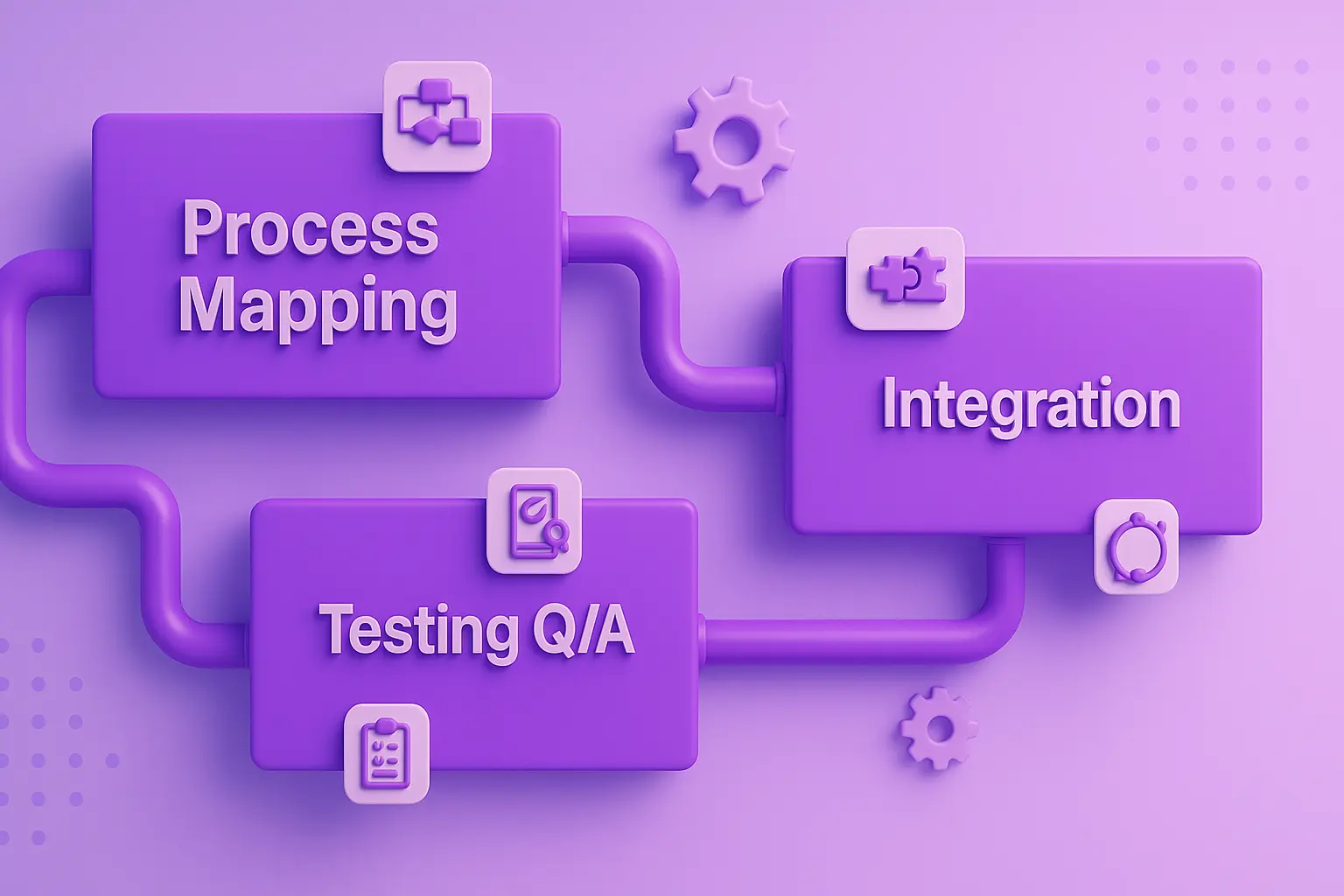
Last week, our client Sarah spent three frustrating days trying to get her team on board with a new automation system – only to face resistance and confusion. Her experience mirrors what many organizations encounter when implementing workflow automation.
Common Implementation Roadblocks:
1. Change Resistance
- Team members clinging to familiar manual processes
- Fear of job displacement
Solution: Start with small, high-impact automations and showcase quick wins
2. Technical Learning Curve
- Executives struggling with new tool interfaces
- Complex workflow design requirements
Solution: Invest in user-friendly tools like Monday.com’s drag-and-drop interface
3. Data Security Concerns
- Sensitive information handling across platforms
- Compliance requirements
Solution: Choose tools with robust security features and regular compliance audits
4. Integration Complexity
- Legacy systems compatibility issues
- Multiple tool synchronization challenges
Solution: Use middleware platforms like Zapier to bridge compatibility gaps
Success Strategies:
- Create a dedicated automation implementation team
- Document existing processes before automation
- Establish clear metrics for success
- Provide comprehensive training and support
- Start with pilot programs before full-scale deployment
Organizations that address these challenges head-on typically see faster adoption rates and better returns on their automation investments. A structured approach to implementation, combined with clear communication and proper training, transforms potential roadblocks into stepping stones for success.
Future Trends Shaping the Landscape of Workflow Automation Tools
Last week, a client shared how their AI-powered workflow system predicted a supply chain disruption before it happened – saving them millions. This is just a glimpse of what’s coming in workflow automation.
Emerging Technologies Reshaping Executive Workflows:
1. AI-Powered Predictive Analytics
- Smart systems that forecast bottlenecks
- Automated resource allocation
- Real-time performance optimization
2. Hyper-Automation
- Integration of RPA, AI, and machine learning
- End-to-end process automation
- Self-healing workflows
3. Low-Code Revolution
- Visual workflow builders
- Drag-and-drop automation
- Custom solutions without coding expertise
The rise of contextual automation means systems now understand when and how to trigger specific workflows based on situational awareness. Imagine your workflow tool automatically preparing board meeting materials by analyzing calendar events and gathering relevant data from multiple sources.
Next-Generation Features on the Horizon:
- Natural language processing for voice-commanded workflow creation
- Augmented reality interfaces for workflow visualization
- Blockchain integration for secure automated transactions
- Cross-platform AI assistants that learn executive preferences
These advancements signal a shift from simple task automation to intelligent systems that think ahead. Companies implementing these technologies report up to 85% reduction in manual processes and a 60% increase in strategic decision-making time for executives.
Time to Transform Your Executive Workflow
The power of workflow automation tools like Zapier, n8n, and Monday.com extends far beyond simple task management. These platforms are reshaping how executives lead their teams and drive business growth.
Picture this: Your morning starts with automated reports already compiled, client updates synchronized across platforms, and meeting follow-ups handled systematically. This isn’t a distant dream – it’s the reality for executives who’ve embraced workflow automation.
Ready to reclaim your valuable time? Here’s what awaits:
- Streamlined operations across your entire organization
- Enhanced team collaboration and productivity
- Reduced human error in routine tasks
- More time for strategic decision-making
At GoToCalls, we specialize in helping executives implement these powerful automation solutions. Our team can guide you through selecting and setting up the right tools for your specific needs.
Book a Free Consultation to discover how we can help you transform your workflow and free up hours in your day.
Don’t let manual tasks hold your leadership potential back. Take the first step toward organizational agility today.

