Build Your Company Wiki in Notion with AI and Save Hours
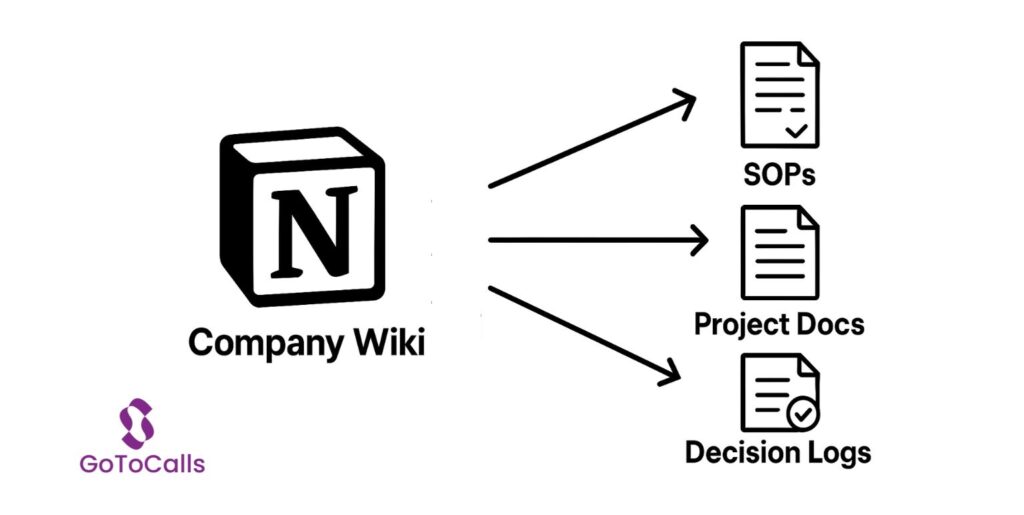
Have you ever found yourself frantically searching through countless folders, desperately trying to locate that one important document your team needs right away? You’re not alone. In fact, leaders spend up to 45 minutes each week hunting down SOPs and process documents – that’s $750,000 in lost productivity for a 150-person company.
A company wiki is like a digital headquarters where all essential information is stored. It’s similar to the brain of your organization, housing everything from onboarding guides to project templates, and making knowledge easily accessible at lightning speed.
With AI integration, building this knowledge hub in Notion can revolutionize the way your team operates:
- Find information in seconds instead of minutes
- Maintain consistent processes across departments
- Onboard new team members efficiently
- Collaborate without duplicating work
- Update and share knowledge seamlessly
Are you ready to transform those disorganized Google Drive folders into a searchable, intelligent knowledge base? In this guide, we’ll walk you through the process of creating an effective company wiki using Notion’s powerful features and AI capabilities. You’ll learn how to structure your information, integrate AI tools for improved searchability, and foster an active knowledge ecosystem that evolves alongside your organization.
Join us as we embark on this journey to build a wiki that saves time, reduces frustration, and keeps your team aligned – all while safeguarding your bottom line.
The Challenges of Traditional Knowledge Management Systems
You know that sinking feeling when you’re searching through endless Google Drive folders, trying to find that one crucial SOP document? Your team needs it now, but it’s buried somewhere between “Final_v2” and “Updated_Final_v3.”
Traditional file storage systems create significant operational bottlenecks:
- Scattered Information: Documents spread across multiple folders, personal drives, and email threads
- Version Control Issues: Multiple copies of the same document with unclear latest versions
- Search Limitations: Basic search functions miss context and relationships between documents
- Access Control Chaos: Inconsistent sharing permissions and broken links
For a 150-person company, these inefficiencies translate into stark numbers:
Teams spend up to 45 minutes per week hunting for the right documents, resulting in $750,000+ in lost productivity annually.
The hidden costs extend beyond time waste:
- Duplicate work when existing processes can’t be found
- Outdated procedures leading to errors
- Reduced team collaboration
- Employee frustration and decreased morale
Traditional systems like Google Drive weren’t designed as dedicated SOP repositories. They lack the structured framework needed for efficient knowledge management, creating a ripple effect of inefficiencies across your organization. This is where knowledge management can significantly improve efficiency by reducing duplicate work, disruptions, and time spent searching for information.
A scattered approach to document management doesn’t just slow you down – it actively prevents your team from accessing and implementing the valuable processes you’ve worked hard to create.
Introducing Notion as a Solution
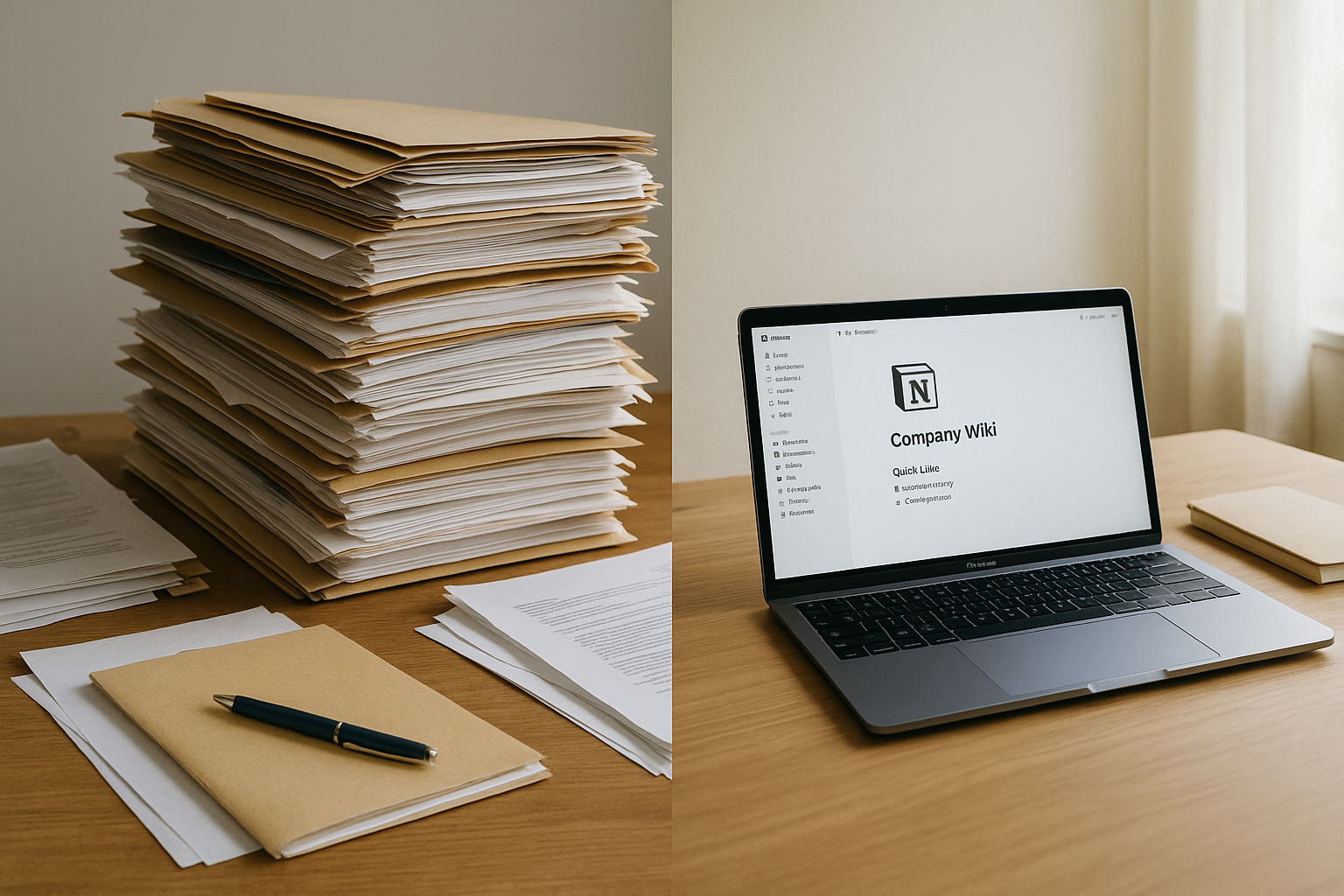
Imagine a digital workspace where every piece of company knowledge is perfectly organized. That’s Notion – your all-in-one solution for creating a powerful company wiki.
Notion stands out with its user-friendly interface that allows you to design beautiful wikis without any technical skills. It’s like playing with digital building blocks, where you can:
- Create nested pages for well-structured information
- Design custom templates for consistent documentation
- Set up linked databases for easy content management
- Add interactive elements like toggles and callouts
Key Features for Smart Organization
Notion offers several features that help you create a visually appealing and organized wiki:
- Headers that establish clear visual hierarchies
- Multi-column layouts for efficient use of space
- Collapsible sections to avoid overwhelming users with information
- Custom icons and cover images for quick recognition
What makes Notion truly special is its ability to adapt to your team’s specific needs. For example, a sales team might organize their wiki based on different client segments, while the engineering team could structure theirs around various product features. This flexibility allows each department to customize their own space while still being connected to the larger company knowledge base.
With Notion’s powerful search function, your team can find what they’re looking for in seconds instead of minutes. Just type in a keyword, and Notion will show you relevant pages, no matter where they are located in your wiki structure.
A marketing director at a tech startup was able to decrease their team’s document search time from 30 minutes to just 2 minutes by switching to Notion’s organized wiki system. As a result, their team now spends less time searching and more time creating impactful campaigns.
Essential Content Types for Your Company Wiki
Ever wondered what actually goes into a company wiki? Let’s break down the must-have content that transforms a basic wiki into a powerhouse of organizational knowledge.
Core Documentation Categories:
1. HR Documentation
- Employee handbooks
- Benefits information
- Time-off policies
- Performance review templates
- Onboarding checklists
2. Project Management Assets
- Project templates
- Risk assessment frameworks
- Meeting agenda formats
- Status report structures
- Resource allocation guides
3. Training Resources
- Video tutorials
- Step-by-step guides
- Best practices documentation
- Tool-specific manuals
- Process flowcharts
Quick-Access Organization Tips:
Create dedicated spaces for time-sensitive materials:
- 🔥 Hot Topics: Currently relevant procedures
- 📅 Regular Updates: Weekly team updates
- 🆕 New Hire Resources: First-90-days roadmap
A well-structured wiki acts like a living library. Each piece of content needs its own “home” – a logical place where team members intuitively know to look. Think of organizing your wiki like a well-planned city: main streets (major categories), neighborhoods (subcategories), and houses (individual documents). If you’re unsure how to start, this guide on how to build a wiki for your company can provide valuable insights.
Remember to tag your content with relevant keywords. A marketing team member searching for “brand guidelines” should find what they need in seconds, not minutes. The same goes for a developer looking up coding standards or a sales rep accessing proposal templates.
Enhancing Usability with AI Integration
You know that moment when you’re staring at a wall of text, trying to find that one crucial detail? AI transforms this experience by making your Notion wiki smarter and more responsive.
Smart Summarization
- AI-powered tools can automatically generate concise summaries of lengthy documents
- Key points are extracted and highlighted for quick reference
- Meeting notes transform into actionable bullet points in seconds
Intelligent Search Capabilities
- Natural language processing helps find content even with partial or related search terms
- AI suggests relevant pages based on your current viewing context
- Semantic search understands intent, not just keywords
Content Quality Enhancement
- AI grammar tools catch errors human eyes might miss
- Style consistency checkers maintain a professional tone across all pages
- Automated readability scoring ensures content remains accessible to all team members
Automated Updates
- AI monitors for outdated information and flags content needing review
- Smart templates adapt to new data inputs
- Version control tracking happens automatically
The real magic happens when these AI features work together. A marketing manager at a tech startup used AI integration to reduce their content review time by 75%. Their wiki now automatically flags outdated product specifications and suggests updates based on recent team discussions.
Maintaining an Active and Relevant Company Wiki
You know that feeling when you open a wiki page and the information is months outdated? A stale wiki can be worse than no wiki at all.
Designate Wiki Champions
- Assign dedicated owners for specific sections
- Set regular review schedules (weekly/monthly)
- Create accountability for content updates
- Track revision history and changes
Make Contributing Easy
- Set up simple templates for new entries
- Create clear guidelines for formatting
- Add quick-edit buttons on each page
- Include space for team comments and suggestions
Think of your wiki like a living garden – it needs constant care to thrive. When team members spot outdated information, they should feel empowered to make updates. A marketing coordinator at a tech startup noticed their onboarding section was missing recent brand guidelines. Instead of waiting for someone else, she jumped in and added the new information, saving future confusion for new hires.
Quick Tips for Active Participation:
- Celebrate team members who make valuable contributions
- Include wiki updates in regular team meetings
- Send automated reminders for content reviews
- Share success stories of how updated wiki content helped solve problems
Remember: A truly valuable wiki reflects the collective knowledge of your entire team, not just leadership’s vision. When everyone feels ownership, the wiki naturally stays current and useful.
Conclusion
Building your company wiki in Notion with AI isn’t just about organizing documents—it’s about transforming how your team works. A well-structured wiki delivers operational clarity and eliminates those frustrating searches through endless folders.
Think about it: What could your team achieve with an extra 45 minutes each week?
Your path to efficient knowledge management starts here:
- Set up your Notion workspace
- Import existing documentation
- Structure with AI assistance
- Train your team on the new system
Ready to save $750,000 in productivity costs? Start building your company wiki today. Need expert guidance? Our team at GoToCalls specializes in creating custom Notion wikis that match your organization’s unique needs. Get in touch →

